
SuuntoPlus™
SuuntoPlus™ enhances your experience with Suunto watch! Find new sports apps, guides and connected devices from SuuntoPlus™ Store to your watch.

SuuntoPlus™ gives you more
SuuntoPlus™ comes with Suunto Race 2, Suunto Race S, Suunto Race, Suunto Ocean, Suunto Vertical, Suunto 9, Suunto 5 and Suunto 3 watches. Find new sports apps for your runs and rides, connect with range of new devices and get real-time insights with guides. Find all these from SuuntoPlus™ Store in Suunto App.
Learn more about the highlights below!
OUTDOOR
Safe
Quick access to your GPS coordinates and other key information of your current location as well as your starting point. Useful when sharing your location with a friend, when you need to radio for help or navigating back to your car.

My location
There is always a risk that something goes wrong while you are in mountains or deep in the forest and you need to call for help. Safe feature can provide you information that you could give to the rescue team. This feature will give you the location info, the direct distance and altitude from you starting place. This information could also be useful while using paper maps for orienteering.
The Safe display shows your current location with:
Latitude / Longitude
Direct distance from starting point
Altitude difference from starting point
The Safe display also gives you information regarding your starting point:
Start time
Start location with latitude/longitude
Green arrow for direction to start point and red for north
Learn more
Tutorial tuesday: Where am I? Finding your location with an ambit
Weather
Follow context-based weather insights and warnings during your outdoor activity. Keep alert with storm alarms, measure water temperature or notice if your hike is going past the sunset.

Weather Insights
Weather app shows the following:
Sunrise / Sunset
The upcoming sunrise or sunset, depending on which is next.
Temperature
If you place the watch into the water (below 10 cm/ 4 inches) you can measure the water temperature. After you take the watch out of the water the temperature is shown for next 30 seconds. This is indicated with a separate temperature icon.
NOTE: Measuring the water temperature will affect the ascent/descent values as these are pressure based.
Estimated time of arrival (ETA)
If the estimated time of arrival goes past the sunset, it will be shown in red.
Barometric trend and storm alarm
The barometric trend is shown on the bottom of the screen, with current barometric value. The Suunto storm alarm will be given automatically and shown in this view. A storm symbol is shown if the pressure drops 4 hPa (0.12 inHg) or more during a 3-hour period.
Oxygen level
If you are above 2000 m (6 561 ft) you will get a reading on the oxygen % compared to sea level.
Learn more
TRAINING & PHYSIOLOGY
Strava
Race against your personal bests and fastest runners and riders in your favorite Strava segments. Segments start automatically at the start line. Race to the finish with your PB as the target and win the KOM or new PB! (Max 30 segments, only for premium members). Learn more about Strava segments

CORE
Core body temperature - A vital metric for health and performance.


Body temperature
When exercising your core body temperature rises and as it rises, your performance (power) goes down. Monitoring your core body temperature will give you the knowledge and insights to improve your performance.
NOTE: Requires a CORE body sensor.
How to use
Select CORE sports app in Suunto watch and this connects to CORE sensor. In the case it doesn’t connect to the correct sensor, simply reselect in the app.
During your workouts, the app will receive and display live data from CORE sensor. Your core body temperature data during the activity will also be saved in your workout.
The CORE sensor metrics
- In real-time, your internal core body temperature is displayed so that you can monitor your temperature and avoid overheating.
- Your temperature data can be used to guide your training to improve your performance when you get hot.
- Alerts are shown when your temperature reaches a threshold which you can set.
- The app can also be used continuously for monitoring health and sleep quality.
CORE sensor also has a companion app available on iOS and Android.
Learn more
The effects of elevated core temperature for endurance athletes
Get your own CORE sensor
FTP Test
Functional Threshold Power (FTP) test is designed to give riders an understanding of the highest average power they can maintain for one hour.
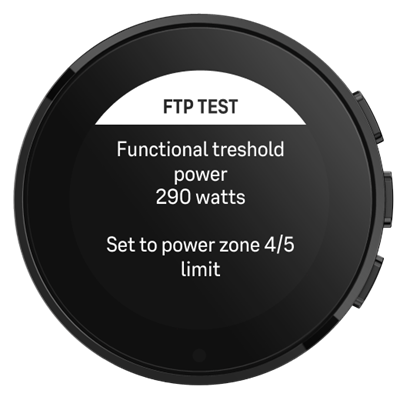
Cycling test
By repeating the test regularly, the rider can follow the progress of their performance. The power for an hour is close to the anaerobic threshold and can be used to define the training zones for cycling. Set the upper limit of your heart rate zone 4 at the level which was given as the result of the FTP test. The test protocol lasts for 20 minutes with the possibility to add additional warmups.
How to use
Once you select the sports app in your watch, the test will start with the workout start. The first 15 minutes are a warmup. At the end of this, notifications will inform you to get prepared to start the test. The test will last for 20 minutes, during this period ride as hard as you can with constant power. You can follow the time left and the power values. After 20 minutes you will get an estimation of your functional threshold. Set this as your zone 4/5 limit in cycling power zones.
Learn more
Learn more about fitness testing
Find out more about training zones
Cooper Test
Cooper Test is a physical test created by Kenneth Cooper in 1968. The goal is to run as far as possible in 12 minutes.

Running test
The distance covered will correlate with runners' maximum effort in middle distance and can therefore be used to estimate the VO2Max value. The test will also give an estimation of 10km and half marathon race results.
How to use
Once you select the sports app in watch, the test will start with the workout start. The workout starts with a 10 minute warm-up. At the end of this, notifications will inform you to get prepared to start the test. During the 12 min test, you will see you time left, current pace and distance covered. After 12 minutes you will get to see your covered distance, estimates of your VO2Max and 10km and half marathon times based on this effort. The results are saved as part of this workout, so that you find them from Suunto app.
Learn more
Threshold Test
Threshold test measures the anaerobic threshold for running.

Running test
The test can be used to estimate the anaerobic threshold pace and heart rate. This can then be used to adjust the training zones to your personal need. Doing the test a few times in a season can be used to evaluate the performance progress in running. The test is quite demanding as it will require a 30 minute full effort run.
How to use
Once you select the sports app in watch, the test will start with a 10 minute warmup. At the end of this there is a notification to get you prepared to start the test. The test itself will last for 30 minutes. The goal is to run as fast as possible during this time. The last 20 minutes of the test will be used to evaluate your anaerobic threshold pace and heart rate. You can then use these to set your zone 4/5 limit in your Suunto watch. The results are also saved in the workout which is shown in Suunto app.
Learn more
RaceTime
RaceTime gives you live view for most common running distances. This is a great tool to use also while running longer races to give a bit of pacing insights.

Live racetime
When preparing for a race, especially during harder tempo runs it's motivating to see how this pace equals to the potential race time. It can be quite difficult to calculate that while running, for example if your pace is 05'08/km in high paced training run, it would equal 1:48'00 duration over a half marathon distance.
How to use
RaceTime app shows you what would be your time in 5km, 10km, half marathon and marathon distances with current running pace. You can follow these while doing longer races to ensure you are not running too hard. While doing a hard interval session or tempo run, you can follow these to understand how this pace feels like compared to your goal time in the next race.
Learn more
Decouple
The aerobic decoupling will evaluate your aerobic fitness by evaluating the decoupling effect during longer workouts.
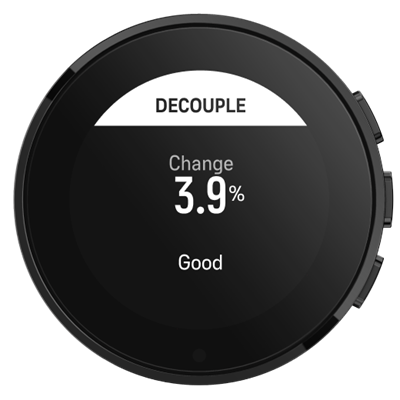
Aerobic Efficiency
In easy long runs and rides, the effort you do is measured with heart rate. This stays in parallel level with the pace or power you are able to generate. However when the workout lasts longer, the heart rate can start to drift upwards in same pace and power. This means that heart rate and power or pace are not anymore coupled together. This is called decoupling. While your fitness gets better, the heart rate will follow the pace and power even with longer workouts, if you go faster your heart rate will rise and similarly if you slow down your heart rate will get lower. Extensive decoupling is a sign of poor aerobic fitness.
In workout analysis this decoupling effect can be looked at by comparing the first half to second half, but Decouple app does this evaluation in realtime by using the 15-30 min workout window as something to compare against.
This decoupling effect can also happen in hot environments as your heart rate is bumping blood faster to cool itself.
How to use
The first 10 minutes of the workout is used as a warmup, after this the watch will start to evaluate the pace or power relation to heart rate. The power is used if available for run and ride, if not then pace is used for running. The baseline evaluation will take the next 10 minutes. After this you start to see live decoupling value on the screen. This evaluates the current heart rate to pace/power relation with comparison to the original baseline.
The sports app shows this chance as % from the baseline and indicates if you start to witness bigger decoupling effect. If the % is less than 5% you have good aerobic fitness.
Drink Alert
Drink Alert to remind you every 15 minutes to take a drink of 200ml/7oz.

You will get a notification every 15 minutes and you can also follow the total volume consumed. The hydration needs are individual and also depends on the exercise intensity.
How to use
Once you start the workout, you will have a screen that shows the total volume consumed if you have followed the alerts. You will get notifications every 10, 15 or 20 minutes depending of the mode you have selected. The hydration alert every 10 minutes is aimed for hot conditions where you are sweating more and need constant fueling. Similary, the 20 minute version is for colder climates, where the sweatrate is less.
TrainingPeaks - Heart Rate
Helps to understand the workout effort and training stress in real time with Heart rate Training Stress Score (hrTSS).

Heart Rate
Heart Rate Training Stress Score (hrTSS)
Any workout that contains power, pace or heart rate data can be assigned a Training Stress Score® (TSS®) value. Training Stress Score® (TSS®) tells you the overall training load and physiological stress created by a training session, taking into account the duration and intensity of a workout.
Being able to follow the training load in real time lets you adjust the effort and duration of the exercise on the go, helping you reach your goal.
Long term training load data can be analyzed in TrainingPeaks app. The Training Stress Score® (TSS®) based on heart rate is marked as hrTSS.
For more information, please visit: https://www.trainingpeaks.com/blog/what-is-normalized-power/.
Learn more
3 TrainingPeaks training metrics to adjust your running on the go
TrainingPeaks - Cycling Power
Helps to understand your riding effort in real time with Normalized Power (NP), Training Stress Score (TSS) and Intensity Factor (IF).

Cycling power
Normalized Power® (NP®) Cycling
Normalized Power® (NP®) is retrieved from measured watts and takes the variance between a steady and a fluctuating workout into account to calculate the physiological cost – how much stress you can put your body under vs. how much recovery is required. Normalized Power® (NP®) estimates your average power, if you would have ridden in steady effort.
NOTE: Requires a cycling power meter.
For more information, please visit: https://www.trainingpeaks.com/blog/what-is-normalized-power/
Training Stress Score® (TSS®)
Any workout that contains power, pace or heart rate data can be assigned a Training Stress Score® (TSS®) value. Training Stress Score® (TSS®) tells you the overall training load and physiological stress created by a training session, taking into account the duration and intensity of a workout.
Being able to follow the training load in real time lets you adjust the effort and duration of the exercise on the go, helping you reach your goal.
Long term training load data can be analyzed in TrainingPeaks app.
Intensity Factor® (IF®)
Intensity Factor gives you relative intensity by comparing the Normalized Power® (NP®) to your functional threshold power. Intensity Factor® (IF®) gives you a simple metric on how hard you are working out.
The Intensity Factor® (IF®) for:
Recovery workouts should be under 0.75
Endurance rides 0.75-0.85
Tempo workouts 0.85-0.95
Anaerobic threshold intervals 0.95-1.05
For short time trials i.e. 10km the Intensity Factor® (IF®) should be 1.05-1.15.
For more information, please visit: https://www.trainingpeaks.com/blog/normalized-power-intensity-factor-training-stress/
Learn more
3 TrainingPeaks training metrics to adjust your running on the go
TrainingPeaks - Running Pace
Helps you to understand your pacing in real time with Intensity Factor (IF), Running Training Stress Score (rTSS) and Normalized Graded Pace (NGP).

Running Pace
Normalized Graded Pace™ (NGP™) Running
Pacing yourself while running on hilly terrain can be difficult. The pace gets slower on the uphill even while the effort remains the same. Normalized Graded Pace™ (NGP™) provides you the equivalent speed on a flat surface. During the run you can easily adjust your effort by monitoring Normalized Graded Pace™ (NGP™) in real time on your watch.
For more information, please visit: https://www.trainingpeaks.com/blog/what-is-normalized-graded-pace/
Running Training Stress Score (rTSS)
Any workout that contains power, pace or heart rate data can be assigned a Training Stress Score® (TSS®) value. Training Stress Score® (TSS®) tells you the overall training load and physiological stress created by a training session, taking into account the duration and intensity of a workout.
Being able to follow the training load in real time lets you adjust the effort and duration of the exercise on the go, helping you reach your goal.
Long term training load data can be analyzed in TrainingPeaks app. The Training Stress Score® (TSS®) based on running pace is marked as rTSS.
Intensity Factor® (IF®)
Intensity Factor® (IF®) gives you relative intensity in running by comparing Normalized Graded Pace to an-aerobic threshold pace. Intensity Factor gives you a simple metric on how hard you are working out.
The Intensity Factor® (IF®) for:
recovery workouts should be under 0.75
endurance runs 0.75-0.85
tempo workouts 0.85-0.95
anaerobic threshold intervals 0.95-1.05.
For more information, please visit: https://www.trainingpeaks.com/blog/normalized-power-intensity-factor-training-stress/.
NOTE: Requires a power meter.
Learn more
3 TrainingPeaks training metrics to adjust your running on the go
Strava - Relative effort
Get specific about how much work goes into your activities with real-time Relative Effort.

Relative Effort
Whether your activity is slow and steady or short and strenuous, Relative Effort gives you a personalized measurement based on your heart rate zones, so you can adapt your effort on the go.
Once you're done, sync your activity to Strava and get more of your workout with Strava Summit: deep dive into performance data, see how much progress you’ve made overall and where you are in your training cycle – whether you’re peaking, maintaining or recovering.
Learn more
Burner
The relation between fat and carbs burned by exercising depends on your intensity. The Burner shows the percent of energy burned from fat and the current energy consumption converted into grams of fat and carbohydrates that you consume per hour.
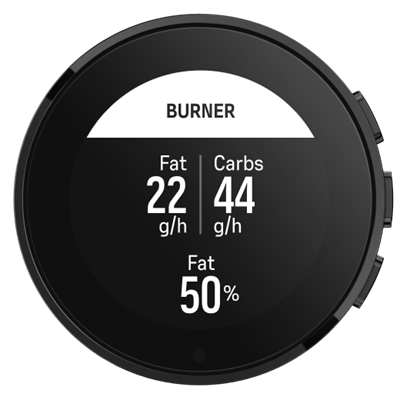
Fat and carbs burned
You can follow the rate of burning fat and carbohydrates in grams/hour while you are exercising as well as how much you have burned in total during the exercise. The burn rate will change when the intensity of the exercise increases or decreases.
Burner app also shows how much of the calories you are currently burning are coming from fat.
NOTE: One gram of fat contains 9 kcal of energy where as one gram of carbs contains 4 kcal of energy.
Learn more
Know your power source: the body’s three energy systems
SPORT & ACTIVITY
ActiveLook
ActiveLook glasses and Suunto displays: the information you need, in real time, and right in your field of view.

Sport glasses
Improve your performance and focus on what matters. ActiveLook sport app connects to ENGO, Julbo, and Cosmo sport glasses. Track heart rate, pace, effort, and navigation. A great companion for runners, cyclists, and skiers to stay safe and focused while training.
How to use
Select ActiveLook app in your Suunto watch. The watch connects to the first pair of glasses it finds; if there is more than one pair, just select the app again.
During activity, the app will send data to the glasses (types of available data will vary). When using navigation with waypoints, notifications will be delivered ahead of the waypoint so turns and such aren’t missed.
Install Activelook app for Apple
Install Activelook app for Android
Learn more
Learn more about the benefits of using heads-up display glasses in sports
Learn about Julbo’s Evad-1 sport glasses
DirectPath
DirectPath app gives you an understanding of the direct path between two points you have just covered and the efficiency on how well you were able to follow this line.

Direct distance
This is a useful tool for example for open water swimmers, they can use DirectPath to estimate the distance from buoy to buoy. Other examples where DirectPath is useful is in orienteering to show the direct path from checkpoint to checkpoint, in sailing or windsurfing to understand the tacking distance covered, in paragliding to see the direct distance vs. the flight distance.
How to use
DirectPath is automatically running when you start your activity. You are able to see the direct distance from your start location or from the latest location when pressing the manual lap button. In open water swimming once you go around the buoy, create a lap and you can see the direct distance. While sailing or windsurfing from one cape to the next you are can follow how much more distance you have to cover while tacking. In orienteering you can learn how well you were able to hold the line to the next checkpoint.
Learn more
Cadence Coach
The Cadence coach will show you live cadence and stride length. This tool gives you a possibility to monitor your cadence and follow the changes while you change your running style.
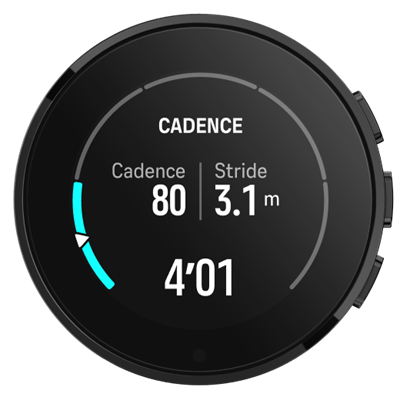
Running technique
Many people who are starting to get more into running might face injuries because of poor technique. The one common error in running is the over striding, trying to make too long steps while running and therefore have bigger impact each time when foot hits the ground. There is a lot of suggestions among running media that best cadence range is somewhere around 160 - 180 steps / minute which equals 80-90 as a cadence. When running a 4min/km the 80 cadence equals a 3.13m stride length. Stride length is the distance done in two steps, one with left and one with right foot. If cadence would be raised to 90 the stride length would need to be only 2.78m, so 35cm less. The optimal running cadence can however be quite personal.
How to use
The gauge will in default be based on 80-90 cadence range. When you press the lap button, the gauge will be set to show you the target range of +/- 5% from this value. You can then based on this try to change your cadence and set the new target while running. If the cadence gets out of the range, the watch will notify about too low or too high cadence. The stride length is based on last 1 minute distance covered with the cadence.
Once you start your running session you can follow the optimal cadence range that has been set as defaul of 80-90. You can follow also real time stride length, which will change when you will run with faster pace.
If you want to try to follow a faster cadence, you can do this by using laps. Make a lap and concentrate on running with high cadence, once you have done this for few minutes make a lap again. Now you can follow this as your new cadence target. If you cadence will drop, you will get alert to keep up the higher (or lower) cadence.
Learn More
Tabata
Tabata sports app gives you simple tool to do Tabata workouts to follow the 8 times 20 second efforts with 10 second recovery.

Timer tool
Tabata protocol is used in high intensity workouts such as in circuit training. This was created by Japanese scientist Dr. Izumi Tabata in Japan early 90's. The protocol which consists of 20 seconds of hard effort with 10 seconds of rest was defined to analyse if the impact of short workout burst with short recovery would have bigger impact than continuous moderate workouts. The results of the study suggested that even short four minute workout with eight hard 20 second efforts done four times a week can bring great benefits for aerobic and anaerobic systems. The research work with Tabata protocol was done with indoor bike, but has since inspired athletes to use the Tabata for different types of high intensity (HIIT) workouts.
How to use
Tabata sports app is visible as one view on the sport mode, but will not start before you press lap button. You can the do the warmup first with riding an indoor bike or running on a treadmill. Once you are ready press the button and you will start you first 20s effort. Choose your own exercise such as lunges, mountain climbers or burbees. After the 20s is passed you get alert for 10s recovery. After this you will get alerted for next 20s exercise. This will go on for eight reps. After this you will have one minute recover before next 8 x 20s rounds. This will continue as long as you like. If you want to stop, just press the lap button during the one minute break. This will pause the tabata and you can, for example, do the warmdown.
Sprint
Track sprints automatically while running or cycling to seethe number, distance and time of each interval during your training session. Sprints are identified based on the changes of your running pace or cycling power. Sprints can be viewed afterwards in Suunto app.

Running Pace/Cycling Power
Sprint app will automatically identify and track how many sprints you do during your exercise. The feature could either be used when running (pace) or cycling (power)
NOTE: For cycling, this feature requires a power meter.
During the first 10 minutes while running or cycling you will have a warmup period where watch is identifying the base effort of your exercise. You can shorten the warmup period by pressing the lower right button.
During the warmup, you see the trigger level being updated. This trigger level is set to 25% faster running pace or 25% higher cycling power.
If you go harder than the level set during your warmup period, Sprint is automatically triggered. When you start to slow down, Sprint will automatically end that sprint.
After your sprint is done, some key values are shown, such as max power/pace, heartrate, duration and distance, for 20 seconds.
NOTE: When using Sprint app during running with GPS data, there will be a 5-10 second delay on sprint identification.
Climb
Keep track of your effort while hiking up a mountain, rock climbing, doing hill repeats in your backyard or running upstairs. Climbs can be viewed afterwards in Suunto app.

Hill Training
Climb app shows the following:
Climb vertical and climb counter
While you start your upward effort, the first climb is triggered. This will start when your watch notices a 10 meter continuous ascent. You will see the ascent you have covered and easy measure the total climb. Once the climb ends, the climb count will show the number of climbs you have covered.
Grade
The grade of the climb is shown with % of the grade. The grade is shown when you go up and down, with the arrow showing the direction of the hill.
NGP
When running, the running speed is shown as Normalized Graded Pace (NGP). This gives you the running pace that equals your pace in flat surface.
Total Vertical meters
For other sport modes than running Climb app shows the total vertical meters covered in the session.
Vertical speed
The current vertical speed is, whether it is up or down, shown as meters/hour.
Learn more
10 Suunto features for vertical gain
Variometer
Variometer SuuntoPlus” sports app is a handy tool to keep track of your vertical speed. lt helps the hike and fly community to see, feel and hear how fast they are climbing.
Hike and fly
This feature is mainly designed for paragliding use but can also be used with other sport modes. Variometer shows valid information that can be very useful when paragliding.
NOTE: This feature is only intended to be used as an in-flight aid and should not be used as a primary information source.
The upper part of the Variometer display shows your current horisontal speed and current altitude, calculated from sea level.
The variometer scale in the middle of the display shows your vertical speed in real-time, up to +-3 m/s. When the bar is on the positive side of the scale, your paraglider is ascending. If the bar is on the negative side, the paraglider is descending. Variometer will also alarm you of changes in your vertical speed with sound and vibration. The frequency of these alarms will depend on how fast you are ascending/descending, similar to a variometer.
The value at the bottom of the display indicates the total ascend during the last thermal.
The red arrow on the outer edge of the display is always pointing north.
Ghost Runner
Catch the virtual ghost runner to practice your pacing or just for fun.

Running pacer
Target distance or duration
Optional setting. Adjusts a target distance in km or miles or a target duration for the run. This enables the finish time/distance estimate calculation during the run. Target is set in the sport mode options. The finish estimation is shown on the bottom row on the display during the run.
Ghost Runner app also shows the following:
Target pace
The lop left corner shows the target pace for current run as determined automatically based on first kilometer/half mile or by your latest manual lap average pace. Before locking your target pace in beginning of the run this field will show the average pace that eventually will become your target pace.
Current pace
The top right corner shows your current pace.
Behind/ahead
The value in the middle shows the distance to the virtual Ghost runner that is moving with the determined target pace. A positive value means that you currently are ahead of the virtual Ghost runner.
Loop
Automatic location-based lap insights help you analyze the stats for each loop. Excellent feature when running on a track or cross-country skiing the same loop. Loops can be viewed afterwards in Suunto app.

Lap timer - Speed/Pace/Power
Many activities are done while going around and around. Cross country skiing loop, speed skating ring, running in track & field or even just running in a park. To keep you on track, motivated to push forward and see how you do, your Suunto can provide you with a Loop feature.
NOTE: Measuring power during laps requires a power meter.
Learn more
6 tips for XC skiing with your Suunto
Ghost Runner app also shows the following:
Target pace
The lop left corner shows the target pace for current run as determined automatically based on first kilometer/half mile or by your latest manual lap average pace. Before locking your target pace in beginning of the run this field will show the average pace that eventually will become your target pace.
Current pace
The top right corner shows your current pace.
Behind/ahead
The value in the middle shows the distance to the virtual Ghost runner that is moving with the determined target pace. A positive value means that you currently are ahead of the virtual Ghost runner.

SuuntoPlus™ Store
SuuntoPlus™ Store in Suunto app has all the new sports apps and guides for your watch available for you for free. You can find new devices that can connect to your Suunto, get new tools to manage your training or features that give you more out of your desired sports. Automatic sprints, training load, loop counters, fat burn rate and more being published!
Make sure you have the latest update for your watch and Suunto app.

Let SuuntoPlus™ Guides help you!
Get personalized real-time guidance on your Suunto from your favorite sports services! Whether you want to follow a training plan, structured intervals or perhaps a race nutrition plan SuuntoPlus™ Guides are here to help. Scroll down and find what your favorite sports and outdoor apps have to offer or what new, exciting start-ups have created for you!
Learn more below!
SUUNTOPLUS™ GUIDES FOR COACHING

TrainingPeaks
Follow your workouts planned by your coach or design your own Intervals. Suunto watch purchase comes with free Suunto training programs that can be synced to your watch with SuuntoPlus™Guides.
Leam more about TralningPeaks

Nolio
Planning, training monitoring and performance analysis for cycling, running and triathlon. Nolio simplifies the dally life of coaches and athletes. The automatic synch of your training plans to Suunto watches now with SuuntoPlus™ Guides.

Ultra trail Coaching
How you feel and how you progress will impact your training with Ultra Trail Coaching. Your Ultra Trail Coaching workouts are automatically synced to your Suunto watch and they will allow you to perform each individual workout just as needed. Endurance runs for example need to be compliant to a minimum trail score.

ScienceTraining.io
Train and interact with more athletes, more efficiently, in less time with an easy-to-use online platform, made for endurance coaches. Get your athletes to follow the plan with their Suunto watches with automatic sync with SuuntoPlus Guides.
SUUNTOPLUS™ GUIDES WITH ARTIFICIAL INTELLIGENCE

Humango
Humango is a unique platform designed to improve athletic motivation and performance. Using the latest in artificial intelligence, Humango analyzes your data holistically in order to optimize your long-term potential. Al engine translates each new data point from across your performance, scheduling,preferences, and feedback into actionable insights and real-time adjustments to your prescribed workouts that are synced to your Suunto watch with SuuntoPlus™ Guides.

RunMotion Coach
All you have to do is run! Whether you are a beginner, intermediate or advanced runner, RunMotion Coach’s mission is to help you grow through running, with an adapted training and a motivating coach. RunMotion Coach gives you the adaptive training plan that automatically synchs to your Suunto watch with SuuntoPlus™ Guides.

Al Endurance
A scientific, data-driven training plan that actually improves your performance-Al Endurance has the data to back it up. Artificial intelligence is your edge. Plans and ramp tests to define your threshold levels via heart rate variability can now be synced to your watch with SuuntoPlus™ guides.

Reddiyo
Build your custom, dynamic cycling plan today with Reddiyo. Get structured workouts tailored to your goals with automated data analysis and training adjustments. Get the plan synced to your Suunto watch with SuuntoPlus™ Guides.
SUUNTOPLUS™ GUIDES FOR RACING AND MORE

Golden Trail World Series Race Guide
Get real-time guidance during the Golden Trail world Series races! Whether running Zegama, Mont-Blanc Marathon, Sierre Zinal or any other of the legendary races, these Race Guides will keep you informed about the climbs, feed zones and more.

I.Run Club
Join the French lRun Club to learn the most beautiful routes. Find all the races and most inspiring trails. Browse the favorite routes of passionate runners and select those that match your style. Train with the community and get your training synced directly on your Suunto watch with SuuntoPlus™ Guides.
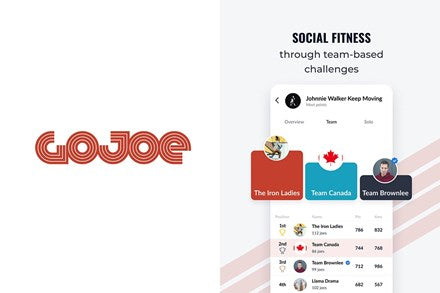
GoJoe
Exercise on your own but not alone. GoJoe is here to motivate you. It is a fitness app powered by the team, influencers and NFTs. Now you can get extra motivation to run and ride by following your social leaderboard status that is synched to your Suunto watch with SuuntoPlus™ Guides.

Suunto workouts
Suunto workouts are a set of guides that help with running form drills, to get stronger and more. Before starting an activity go down to the options on your watch and select one of Suunto's own demo guides in SuuntoPlus™ Guides section.
Learn more about Running from drills or Strength training workout for endurance athletes.

Asia Trail Master
Asia Trail Master race guides, you can follow the insights of each trail run race with your Suunto. Gives you stats for each climb and other key sections of the race.

Where to find and what to do?
SuuntoPlus™ guides are available in the Suunto app and on your watch. You can select to train with guides that will take you through your races with nutrition and training plans, planned workouts and real-time guidance. Get started by creating your guide on our partners’ platform or app. You will automatically be suggested a guide for your planned activity before you start your exercise.
Make sure you have the latest update for your watch and the app.

SuuntoPlus™ needs you!
Do you want to create a sports app? Do you have a new device cooking that could be connected with Suunto? For companies, apply to partner program.
SUUNTOPLUS™ Recommended products
SuuntoPlus™is available for selected Suunto watches. SuuntoPlus™ features and SuuntoPlus™ Guides can be added, updated and even removed. You can check if your Suunto watch is SuuntoPlus™ compatible from Suunto watch specifications.












































































