

Suunto Blog
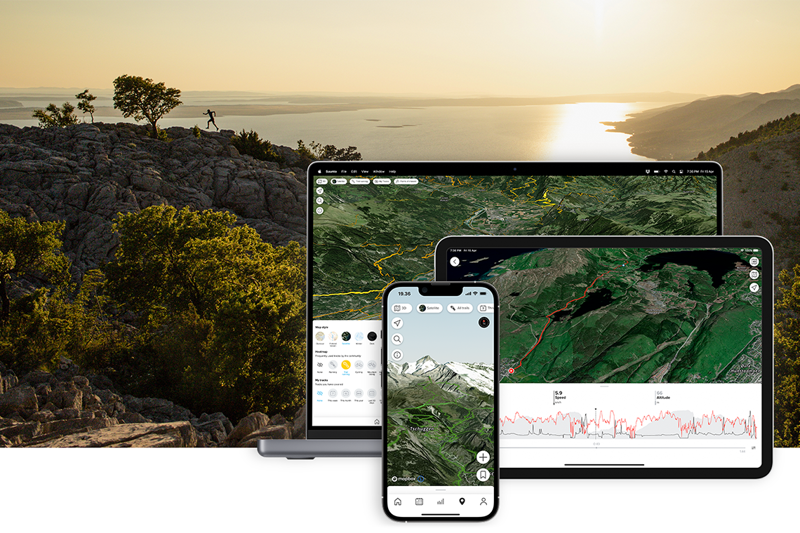
Suunto app goes big!
Suunto app is now compatible with iPad and Android tablets. You can find the app for your big screen iOS device in App Store and in Google Play for Android devices.
Here are some tips, tricks, and benefits of using Suunto app on a bigger screen!
Update: In addition to iPads and Android tablets, you can also use Suunto app on Mac computers with M1 and M2 processors!
Plan routes
A big screen is great for route planning. Use different map layers, switch between 2D and 3D and get inspiration from our sport-specific heatmaps.
To sync your routes to your watch, you don’t need to pair your watch with the tablet: Once saved, the routes are uploaded to the cloud and automatically synced to your watch the next time you open Suunto app on your phone.
View in 3D
To get a good view of your – or your friends – adventure, play a 3D animation of the activity. Simply go to your activity, hit the play button, and enjoy the views!
And hey, you can also share a link to your activity with your friends and they will be able to see a 3D animation of it on a web browser. To share an activity, tap the share icon and select ‘Share link to activity’. Add a description and photos to enhance the experience and to tell the full story.
Analyze your workouts
Analyze your activities in detail with maps and workout graphs: simply go to the activity, click map and you will enter a view with editable workout graph. You can select the data you see in the main graph, comparison graph and the background graph. Tap a point on the graph and drag to move. Turn the device sideways and you will see the graph in more detail!

12 high-intensity strength training exercises for endurance athletes
Follow our training video and SuuntoPlus Guide to get stronger.
In our previous article on why endurance athletes should do high-intensity strength training, sports scientist, coach and ski mountaineer Susi Kraft lay out five reasons why it is essential. In this article, Susi explains and demonstrates how to perform 12 strength building exercises. Press play on the video below and scroll down for her instructions on how to perform each exercise correctly and safely.
Follow this strength training session on your Suunto!
With the help of SuuntoPlus Guides, you can also follow this strength training workout on your Suunto watch. Before starting a 'weight training' workout on your watch, go down to exercise options and select ’12 Strength Exercises’ from the SuuntoPlus Guides menu. Start the workout and you will see step-by-step guidance on one of your watch screens. Swipe left until you see it. Press lap (lower right button) to advance from one step to the next one. Watch the video, activate the strength training guide for your workout and get to work. Time to get stronger!
Learn more about SuuntoPlus Guides here.
If you are new to strength training, keep in mind it’s better to begin using your own body weight to begin with and to find a trainer who can personally show you how to do the movements with proper form.
By Susi Kraft
Lifting heavy weights not only improves your performance as an endurance athlete, but done regularly, it also helps to avoid acute and overuse injuries caused by repeated loads while downhill running or skiing, for example.
Learn to perform the 12 exercises below with the proper technique and you’ll boost your vertical power and endurance!
Before you start
Make sure you develop a baseline of strength before you start lifting heavy loads. This can be achieved via exercises performed with your body weight only. Developing core strength is an essential preliminary to moving on to heavy weights. Without it, you risk injury. Once you have a decent level of base strength, perform the exercises below with a focus on technique and a lighter weight. Only increase the weight when you have good control.
What is heavy resistance training
Heavy resistance training aims to optimize your maximum strength and explosive strength. It’s one of the most effective forms of strength training. Performed regularly it will let you gain strength much faster than body weight exercises.
How and when to train
Endurance athletes normally have plenty of time for strength training during the off-season or during the base training phase. For example, as a trail runner you can use winter to prepare or as a skimo athlete you can make summer and early autumn your time to build strength.
I recommend dedicating about two months for intense and specific high resistance training. Try to complete two sessions per week.
All big muscles should be targeted
Focus on complex, full-body exercises
Train with high loads and few repetitions
Eight to 12 repetitions
Three sets
Two minutes pause between sets
At least two days off between strengths training sessions (endurance sessions possible)
How much weight to choose
High resistance training is performed at about 80 % of your one-repetition maximum (1RM). If you don’t want to test out your 1RM for each exercise (as that is really intense and requires a perfect technique already) you can just use a weight that allows you to perform a maximum of 8 to 12 repetitions.
Which exercises to choose
Upper-body and lower-body exercises.
Choose multi-joint exercises (such as a squat), exercises capable of heavy loads (such as a deadlift), and exercises that focus on power development (such as a box jump).
Also choose unilateral (one leg exercises such as split squats or step-ups) and bilateral exercises such as deadlifts.
Now let us introduce you to the most important strength exercises for endurance and mountain athletes. You don’t have to perform them all every time, but make sure to choose exercises in an order just described.
12 strength exercises for endurance athletes
WARM UP
15 minutes of cycling, rowing or treadmill running
Dynamic sretching (especially ankle, hips, spine, shoulders)
5 x 30 seconds skip rope
If you like you can also perform some easy core exercises or a brief cross fit workout – just make sure not to push too hard.
Strength training exercises
Box jumps
Abduction
Bulgarian split squats
Pull ups
Squats
Push ups
Step ups
Deadlifts
Heel raises
Romanian deadlifts
Barbell row
Single leg hip thrusts
Box jumps
Box jumps are great for developing power through the lower-limb extensor muscles.Stand tall with a box (40 to 60 cm high) in front of you with feet hip-width apart and arms by your sides. Now bend the knees and immediately move back up.
Jump onto the box as explosively as possible. Try to land gently on both feet and extend your hips and knees on top. Step down and repeat three sets of five to eight repetitions. Try to make each jump good quality in terms of technique and form. Remember to always perform jumps at the beginning of your workout, as they are most demanding.
Abduction
Use a stretch loop or elastic band. Wrap it around your thighs or lower legs (which is more demanding). Shift your weight to one leg and try to stand stable while extending the other leg out to the side. Do two sets of 12 repetitions for each leg.
Bulgarian split squats
Stand in lunge position. Heighten one leg on a box. Lower your body by bending the front leg to about 90° knee angle and slowly get up again. Use a kettle bell, two dumbbells or a barbell to add weight. Make sure your front knee does not shift out to either side while going down and up.
Pull ups
With hands shoulder width apart, begin by hanging from a bar with arms fully extended. Pull yourself toward the bar with your chin clearing the bar. Lower yourself slowly and repeat. If you can’t perform a single clear pull up you can use resistance bands to support yourself.
Squats
Put a barbell on your neck/shoulders/upper back. Squat down as far as possible (maintaining a stable spine). Push back up. Always keep the barbell over your middle foot and the pressure distributed over your whole sole. Focus on your knees (mirror). They should never shift to medial.
Push ups
Start with hands shoulder width apart underneath your shoulders. Lower your chest to the ground and push back up. Keep your body stable and make sure not to bend your lower spine. If you can’t perform a single push up on the ground use a box or table to base your hands on.
Step ups
Step on a box that's about the same height as your knees. Stand up straight and step back down. Repeat eight to 12 times for each leg. Use two dumbbells or a barbell to add weight. Make sure to keep the pelvis level throughout and focus on your glutes and quads as you step up.
Deadlifts
This exercise strengthens the quadriceps, hamstrings and glutes and also addresses your upper body stability.
Stand behind a barbell on the floor with your feet hip-width apart and the bar over the centre of your feet. Bend the hips and knees to grip the bar.
Keep your chest up, hips back, stand stable on both feet. Make sure your lower back remains neutral by activating your abdominal muscles.
Pull the bar up close to your shins and extend your knees and hips simultaneously and explosively. Push through your heels, lift the barbell straight up and drive your hips forward as you lift. Always keep your arms straight; weight is lifted by getting up out of your legs only.
Hold the upper position for two seconds.
Return the bar straight down to the floor by flexing your hips and knees slowly.
If you are new to this exercise, perform three sets of 10 to 12 reps with a light weight. To progress, increase the weight and reduce to three sets of six to eight reps. In case you are uncertain, perform the exercise under the guidance of a sports therapist or strength coach.
Heel raises
Stand on a box or a stair with your feet hip width apart. Raise your heels up while keeping your knees straight. Slowly lower your heels underneath the edge of the box. Rhythm: one second up, three seconds down. Use two dumbbells to add weight.
Romanian deadlifts
The Romanian deadlift is a variation of the traditional deadlift.
Grip the bar shoulder width, pinch your shoulder blades together and keep your chest up. Lower the bar down to your shins by moving your hips backwards and leaning your upper body forwards while keeping the bar as close to your body as possible. Bring your hamstrings to full stretch. Return into starting position by pushing the hips forwards. Always keep your lower back fixed!
Barbell row
Grip the bar shoulder width, bend your upper body forward (up to horizontal to the floor). Slightly bend your legs and hips. Hold your spine ina neutral positon and activate your core muscles. Pull the barbell up to your belly button and squeeze your shoulder blades together. Slowly extend your arms again. Repeat. Focus on your upper body and legs to remain stable.
Single leg hip thrust
Lie down with your shoulders on a box or bench. Raise one leg up straight in the air and keep the other foot on the ground (ankle underneath the knee). Lift your pelvis from the ground until your shoulders, pelvis and knees form a straight line. Lower the pelvis down to the floor again.
All images: By Philipp Reiter at Sportssupport in Salzburg.

5 reasons why endurance athletes should do high-intensity strength training
To improve vertical speed and endurance, high-intensity resistance training (HIRT) should be an essential component of your training plan, says sports scientist, coach and athlete Susi Kraft.
One half of the Berghasen blog and training resource, Susi is concerned many endurance athletes, whether trail runners, mountaineers or cyclists, believe they can skip the gym altogether or just do a little bodyweight training and that will suffice.
“One of the most common myths in the endurance world is that athletes should avoid lifting heavy weights, as they don’t need that for endurance, or that it will cause them weight gain and may slow them down,” Susi says. “This is just a myth. Actually, HIRT will make you faster, stronger and less prone to injury.”
Scroll down for five reasons why to make HIRT part of your training plan.
Click here to watch Susi demonstrate 12 high-intensity strength exercises!
Susi is a passionate ski mountaineer. Photo by Berghasen.com
What is HIRT?
HIRT is a high intensity form of strength training that aims to enhance maximal and explosive power, Susi explains. The goal is to build the level of strength optimal for a particular sport rather than becoming as strong as a powerlifter or as ripped as a bodybuilder. HIRT involves lifting heavy loads for only a few repetitions and focusing on the quality of movement and technique. The purpose is to stimulate the muscles and other structures in the body so they become used to heavy loads. Another general rule of HIRT is to lift the heaviest weight you can maintain throughout the sets, without compromising form.
It’s backed by scientific research
A 2018 meta-analysis published in the International Journal of Sports Physiology and Performance, found endurance athletes (including runners, cyclists, cross-country skiers, and swimmers) benefitted from adding a strength training component to their training. It found athletes improved their energy cost of locomotion, maximal power, and maximal strength. Specifically, high weight, low repetition sets - HITR - were found to provide endurance athletes the best performance gains in addition to their endurance sessions.
Gets your body used to heavy loads
To continue getting faster for longer season after season as an endurance athlete, your body needs to be able to handle increased loads without breaking down. Lifting heavy weights provides exactly that by strengthening tendons, ligaments, collagen, and bone density. It gives the feedback your body needs to get used to carrying load on inclines and at distance.
Increases vertical power
Strength and power training enhances running economy, corrects imbalances, prevents injury, and increases resting metabolic rate. Furthermore, numerous studies have shown that strength training improves time-trial performance and VO2max in competitive endurance athletes. It improves movement quality, strength, and power - paramount for performance, and is important for preventing injuries.
Lessens the likelihood of injury
Being strong is one thing, but staying injury free is another. The ancillary effects of weight lifting include stronger ligaments and tendons, as well as the creation of new neural pathways, which can help you stay healthy.
Endurance sports have some of the highest rates of injury of any [professional] sport. Most of these injuries are due to overuse or ankle sprains, which can be prevented with HITR. Building up a bulletproof body will also allow you to withstand more training stress. The culmination of these two things is consistency in training, and that leads to faster race times.
Protects bone and joint health
Studies have found that weight training can maintain healthy bone density and protect our joints. As we get older, bones can lose their density and osteoporosis, a common disease, can cause them to weaken and become more brittle. HITR helps to prevent this and strengthens the supporting cast of muscles surrounding joints, resulting in less force going directly to the joint structure.
But first, establish a base
Before launching into HIRT make sure you have first established a decent level of base strength. Do not start HIRT if you haven’t done much strength training before. Instead, begin with a bodyweight training routine first and develop strength safely and gradually. To avoid injury while working out, also make sure to learn the correct technique for each exercise before you start increasing the weight.
Click here to watch Susi demonstrate 12 HIRT exercises!
Lead images: By Philipp Reiter

Living peak adventure: navigate a route
You’ve reached the fifth and final article in the Living Peak Adventure series, which gives you everything you need to know to find, create and navigate routes that’ll keep you stoked. The series covers:
How to find hot routes with Suunto app heatmaps
How to find popular starting points
How to create your own routes
How to share your routes with friends
How to navigate a route outdoors
How to navigate a route outdoors
Say it’s time to head out on that two night hike with your adventure buddies; you synced the route - with turn-by-turn guidance on - that you created in Suunto app with your Suunto GPS watch, and now you’re at the car park and ready to start walking. Let your watch guide you.
Select the route and navigate
To get started with route navigation, enter the “Exercise” menu on your watch and select your preferred sport mode - in the example above “hiking”. Now, before pressing “Start”, press the bottom button or scroll down to access the “options” menu and select “navigation” then “routes”, then select the relevant route and then tap “navigate”. Once you press start to commence your exercise activity, route navigation will appear as one of your watch screens.
Follow the lines
On the watch scree you’ll see two lines:
The dotted “breadcrumb” trail shows the path you have covered
The blue line is your planned route
This is helpful outdoors because perhaps you’ll encounter an obstacle - such as a fallen tree or a swollen river - that you have to go around. The lines will show you where you are in relation to your planned route and how to get back on track.
The breadcrumb line is very useful for another reason: even when you are not navigating a route, you can see the path you have already taken and can use it to backtrack part of or all of the way as required.
You can also zoom in and out of the route navigation view: simply long press the middle button and use the other buttons to zoom.
Turn-by-turn navigation
When creating routes in Suunto app, you can choose to activate turn-by-turn instructions. When the route is transferred to your watch and used for navigation, it will give you turn-by-turn guidance with a sound alert and information on which way to turn. If you go more than 100 m (330 ft) off route, for example, the watch notifies you that you are not on the right track, as well as lets you know when you are back on route.
Now go and explore!
Now you’ve learned the basics by reading this five-part series, it’s time to test out and master all the features at your disposal. Step by step you will build confidence, allowing yout to explore further and further. A world of adventure is awaiting you - get out there!
Learn more about navigation with Suunto 5 Peak, Suunto 9 Peak and Suunto 9 Baro.

Living peak adventure: share your routes
This is the fourth post in the Living Peak Adventure series, which explains how to find, create and navigate awesome routes. The series covers:
How to find hot routes with Suunto app heatmaps
How to find popular starting points
How to create your own routes
How to share your routes with friends
How to navigate a route outdoors
How to share your routes with friends
Imagine spring has finally arrived and you and a group of hiking buddies have found a weekend for a two night hiking trip. You have a general idea of where you’d like to go, but they leave it up to you to decide on the route.
After scanning the area with Suunto app heatmaps, or with one of our partner services like Komoot, FATMAP or Outdooractive, you develop an idea for a nice route. You create your route and now you want to share it with your friends to make sure they’re onboard and to get them excited.
In Suunto app maps, select the “library” button with a bookmark icon. Your library is where you can find all of the routes you have saved. Scroll down to the route and tap the “share” button on the bottom right corner of the map showing the route.
Now you can copy the link and share it via email and so on, or directly share it via your preferred messaging app. All your friends need to do is open the shared file in their Suunto app.
In Suunto app you and your friends can save each others activities as routes for future navigation.
Get inspiration from your friends
If your friends have a public profile, you can open any of their exciting tracks, tap on the "More" icon (three dots), and save that trail to your gallery of routes. Don't forget to show some support and give a shout-out to your friend. And, naturally, your friends can also save the tracks of your activities as routes and use them for navigation.
Read more
How do I import a GPX file in Suunto app for iOS
How do I import a GPX file for Suunto app for Android

Living peak adventure: create your own routes
Whatever outdoor sport you’re into, the Living Peak Adventure article series shows you how to find, create and navigate smoking routes. The series covers:
How to find hot routes with Suunto app heatmaps
How to find popular starting points
How to create your own routes
How to share your routes with friends
How to navigate a route outdoors
How to create your own routes
In the previous two articles, we explained how to find routes and starting points popular with our community. Say you had a look at these and decided they aren’t enough of a challenge for you. Perhaps, as an example, you need to plan out a block of hill training and want to find a route with plenty of vertical ascent. Then create your own!
You can also create routes on the go with Suunto app.
Getting started
Open Suunto app maps and decide where you’d like to start. You can tap the arrow pointer above the search icon on the screen to reveal your current location and start your route there if you like. Just tap on the screen and you have your starting point, presented as a blue circle with A inside.
Choose your mode
Next, you can begin designing your route in a number of ways. On your screen, notice an icon with a mountain, trail and trees symbol - tap that and you’ll open the “routing mode” menu. Select which option fits best for your motivation and activity type. You can select the “free drawing” option if you’re taking paths that might not be on the map and don’t want the app to automatically suggest it. Or, if you’ll be following known roads and paths, select the “any road or path” option. Choose which of the five routing modes make the most sense for you.
Monitor the distance and more
As you create your route, the app will calculate the distance, vertical meters and estimated duration and present this information in a box at the bottom of your screen. That way you can keep track of how long and challenging your route might be.
Toggle between maps
As you extend your route, you can toggle between various map options to help you see exactly where you want it to go. For example, switch from 2D to a 3D map to get a better lay of the land and to look for ascents to include or avoid. You can switch between five different map styles - outdoor, satellite, dark, light and winter - to help you create your route. If you’re planning a winter cross-country skiing route, for example, select the winter map style.
After creating a route you can toggle the turn-by-turn guidance on or off.
Get turn-by-turn guidance
You can choose whether or not the route you create includes turn-by-turn guidance. Simply tap the eye icon at the top of your screen to turn it on or off. When it’s on, this means it will automatically add all the left and right turns and once you’re following your route outdoors your watch will notify you of every turn.
Add waypoints
As you build your route, you can add in waypoints along the way. For example, you can add in camp, cafe, hostel and hotel waypoints to indicate the locations of these along your route. To add a waypoint, simply hold your finger on the map where the waypoint is located and then a menu will pop up. Tap the waypoint icon and then tap the flag icon again when the next menu box appears. Then scroll down to select the type of waypoint it is.
Save your route
You completed building your route, now all you need to do is save it, sync it with your watch and, if you desire, share it with your adventure buddies. To save, tap “done” in the top right corner. A menu box will appear that will tell you the total distance, ascent and duration of your route. Beneath that information, you must name your route, and can edit the activity type if required, turn on and turn off turn-by-turn guidance, and command the app to sync it with your watch. Tap “save” in the bottom right corner. You can now share your route.
You can also create routes on our partner platforms, like Komoot, and sync them to your Suunto for navigation.
Use our partner services
Suunto is proud to have a wide array of partners we cooperate with. Some of these, such as Komoot and FATMAP, are route finding and planning platforms that can enhance what Suunto app offers you.
You can connect your Suunto app account with Komoot or FATMAP, for example, and sync the routes you’ve created in one of those platforms with your Suunto account and watch. Just open Suunto app, tap your profile pic in the top left corner, tap “Partner services”, scroll down and select the platform you’d like to connect to. You’ll then need to login to your account there and confirm you grant it access.
Now you can find or create routes in one of our partner platforms and sync it with your Suunto watch.
Read more
How do I create a route in Suunto app for iOS
How do I create a route in Suunto app for Android
How do I create and sync Points of Interest (POI) with Suunto app





































































